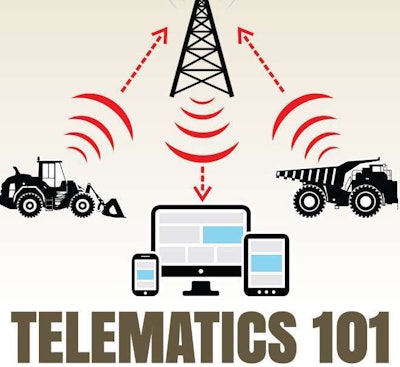
Editor’s Note: This is the first article in our ongoing Telematics 101 series. To view the other articles in this series Click here.
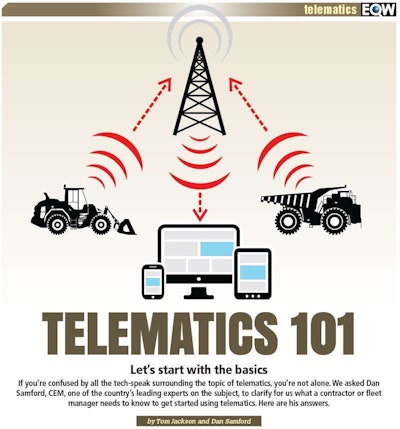
DS: Think of it as a conduit that takes information from your vehicle or equipment and sends it to a website where you can view it. The word “telematics” is a combination of telecommunications and informatics. It is any integrated use of telecommunications with machine information technology.
Some people confuse telematics with GPS, but they are not the same. Telematics systems use GPS signals to locate and track your assets, but provide much more information on top of that. A telematics system takes the GPS coordinates from your truck, or machine plus information from that asset’s computer systems, and sends this data via a cell phone signal or satellite to a website where it can be read by the OEM and/or end user.
EW: What are the differences between telematics systems for vehicles (pickup trucks), heavy-duty trucks and off-road equipment?
DS: There are two options to look at: third-party/aftermarket systems and factory-installed OEM systems.
The third party systems for vehicles and pickup trucks are simple. You can buy a telematics dongle* for as little as $100. Plug it into the vehicle’s OBDII (on-board diagnostics) port, typically below the dash on the driver’s side, sign up for a subscription to the provider’s website and you’ll be up and running in a matter of minutes. This will give you basic information such as location, engine on, speed and sometimes more in-depth information like engine temps and fuel economy depending on the provider. Some vehicle telematics have built-in antennas; others may have an antennae that you attach to the dash or window with an adhesive mount.
For heavy trucks and off-road equipment telematics, the principles are the same but the installation of third party telematics boxes can be more involved, usually with a wired connection to a J1939 bus on heavy trucks or the ECM/ECU on heavy equipment. These are the computers, the brains if you will, that run your equipment. ECM is the electronic control module, sometimes also referred to as the electronic control unit.
If you are using a third-party or aftermarket telematics system, expect to pay $100 to $500 per box depending on the amount of data and service. Off-road telematics boxes tend to be ruggedized to withstand dust, water and vibration and thus are more expensive. The web access fee will run from $15 to $50 a month per machine depending on whether the unit uses cell or satellite communications, the data plan, refresh rate and other variables.
While there are a number of third party telematics providers today, most new heavy duty trucks and off-road equipment can be purchased with factory-installed telematics. And almost all the OEMs that provide telematics will give you free access to the information via their web portals for the first few years of the unit’s life. Additionally, Ford has partnered with Telogis to provide factory-installed telematics systems on its commercial trucks and GM offers the OnStar system as well.
EW: How do I install a third-party telematics box on a heavy duty truck or piece of equipment?
DS: This is something any competent mechanic can do. Locate a power source to tie into for both full-time and key-on power. Then tie into the machine ECU/ECM circuit, usually with one wire and a splice. If an external antenna is used, the box can be mounted anywhere convenient, usually somewhere inside or outside the cab. These typically require a clear “view” of the sky to send data but some can transmit through metal, glass or plastic. Manufacturers recommend you keep the location of the antennae discrete to prevent damage and to keep thieves from breaking the antennae and possibly compromising the unit’s anti-theft capabilities.
If you want to expand on the provider’s functionality beyond the basic information feeds, you can also connect the telematics box to sensors, starter relays, etc., located throughout the equipment. These additions can count or monitor activity beyond the typical measurements taken from the engine and transmission, such as the number of times the dump body is raised on a truck, PTO time, starter disconnect, etc. Most equipment and trucks built within the last 20 years will have a J1939 bus or ECU/ECM that you can tap into. If you’re unsure consult with your telematics provider.
Note that bad connections are the most problematic issue in an install. To make sure your install lasts, use solder connections, star washers and shrink tubing where possible. Bad grounds will drive you crazy looking for erratic voltage issues.
EW: How do I get the information after I’ve installed the telematics box?
DS: Each telematics provider (OEM and third party) will have a website specific to their product. Access to the provider-specific website comes with a monthly subscription, usually waived for a certain time after a new machine purchase. Many providers will also send information and alerts to a smart phone or tablet.
The real value in a provider comes in their ability to import data from other providers’ boxes into their website, and the ability to export their data into another’s website. That way you don’t have to go to a different website for every brand of machine you have wired. The Association of Equipment Manufacturers and the Association of Equipment Management Professionals have been working on a standard programming language for telematics feeds that does just this. If your provider’s telematics system supports the AEM/AEMP telematics standard, you’ll be able to see all your trucks and machines, run reports, and manage all your data on one website. The standard will become an ISO designation (ISO15143-3) in March 2016.
EW: What kind of data can I get from a telematics feed?
DS: The original AEMP Telematics Standard 1.0, introduced in 2010, supported four data points: asset identification, location, operating hours or miles, and fuel burn. Most OEMs and third- party providers have evolved to give you more than that on a proprietary basis, and the new AEM/AEMP Telematics Standard 2.0 will support 19 specific data points and numerous fault codes, things like engine temperatures, fuel level, idle time, average power percentage, etc.
Customization is also possible. With telematics, you are only limited by your imagination and what your provider can offer. If you can wire a sensor or switch to a component, you can probably integrate it into a telematics feed.
You need to know what your goals are when you decide on a telematics box. If you go with an economy box, for example, you may only be able to get basic information, and not something like a load count or an added sensor feed. But keep in mind you can start with a low-cost, basic box and if you want to upgrade, reassign that box to a less critical asset.
EW: If I’m just getting started, how many telematics units should I get?
DS: Pick a segment of your fleet and identify an issue you would like to solve. Do you have certain vehicles that are hard to locate because they keep moving from job to job? Do you lack information on remote equipment because it’s hard to get technicians to check it? But get your feet wet. The end game will have you continuing to “light up” your fleet as you see the benefits fit your operation.
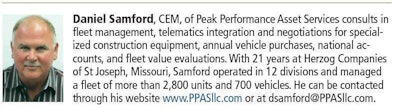
Editor’s note: Next month in Telematics 101 we will be talking to Samford about all the things you can do with the basic four data points and take a look at the 19 data points that are available through providers that use the AEM/AEMP Telematics Standard 2.0.
Also, if you’re ready for a deep dive into the subject of telematics, AEMP offers a 60 page, PDF or print manual “Telematics For Fleet Managers” which you can find here.










