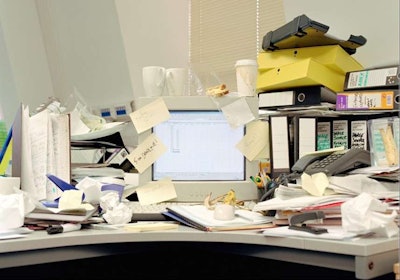 If your monitor looks like this one, you’re probably still using Windows 95 and if that’s the case you have much bigger problems than paper clutter.
If your monitor looks like this one, you’re probably still using Windows 95 and if that’s the case you have much bigger problems than paper clutter.Spring is the time of year when everything is new and fresh, so now that the season has officially arrived, people turn their attention to cleaning and organizing tasks. It’s the perfect time to tackle organizing work space, as well. A cluttered office not only makes you look disorganized to your employees and clients, but also means more time spent looking for items, which translates to lost productivity and profitability.
For small contractors, the mess usually boils down to one thing—paper. While the paperless office is certainly a myth for contractors, the stacks of correspondence, bids, change orders, magazines and mail you can find in many offices can definitely be managed efficiently.
Here are some tips on what to save, what to toss and how to keep it all under control.
Set destroy dates and stick to them
Unless you need it for tax purposes, much of the paper sitting in your filing cabinets can be disposed of after three years. Separate active files from long-term records so you can set up a destroy date and easily stick to it.
Contracts, deeds, tax returns and other items that must be kept on a long-term basis should be housed separately from day-to-day correspondence. File the latter by date so you’ll have an easy reference point for locating and shredding items as they reach the destroy date.
Even if you have an assistant who handles much of the paper management, they should be following a system that you understand and that works for you. Decide now what you need to handle, and what you can delegate to others.
Consider digital copies and cloud storage
If you have items you aren’t necessarily required to keep but loathe the idea of getting rid of, such as letters from clients or thank you notes from charities, for example, consider scanning them and keeping a digital version only. The Neat scanner makes this particularly easy allowing you to scan in business cards, receipts and other important documents and storing them in the cloud. The service also includes mobile apps that give you access to your documents wherever you are and it even integrates this storage with Quickbooks.
If you’d rather use the scanner you’ve already got, there are several secure and inexpensive cloud services you can store your now-digital documents in. Box is gaining quite a bit of momentum as a business-friendly cloud service, with a plan that allows for content collaboration and unlimited storage for $15 per month. But don’t forget Dropbox and Microsoft’s OneDrive as they’re great options as well. (Dropbox has particularly good integration with many popular mobile apps.)
Periodically cull the periodicals
Catalogs and magazines also have a way of hanging around the office, and most contractors receive a ton of both. Sign up for digital versions of magazines so you can read them on your computer or tablet at your convenience, and then unsubscribe from the print versions. If you’d rather read the print magazines, keep them neatly stored in a single location, and throw the old issue away once you receive the new issue.
If you purchase supplies or materials from a catalog, only keep the current catalog on hand and toss the rest—the prices might not be accurate in the old catalog, anyway.
Reigning in the mail
Dealing with the avalanche of mail a small business receives is crucial to staying organized and on task. The goal should be to open and deal with every single piece of mail every day, although sometimes that just isn’t feasible. It’s easy to fall into the habit of opening items you know are urgent, and stacking the remainder in a pile on your desk for later. There are a couple of problems with this—first, you don’t want your correspondence easily accessible to anyone who walks in your office; and second, when your clients see a stack of mail on your desk, they will likely wonder if you also push their correspondence aside for later, and may assume you’re disorganized and overwhelmed (or both).
To get the mail under control, put unopened items in a basket small enough to fit in a desk drawer, where it’s out of sight of employees and clients. When you have a few minutes at your desk, take care of a few pieces of mail. Remember this rule of thumb: Don’t let the basket fill up. If the mail reaches the top of the basket, you’ve let it go too long.
Maintaining a mess-free zone
The real key to an organized office that boosts productivity is consistency. Develop a schedule that works for you and stick with it. If you’ve decided to go through your mail every Friday at lunch, then go through your mail every Friday at lunch.
Make sure where you keep things makes sense. Anything within arm’s reach of your office chair should be an item you reach for multiple times a day. The more infrequently you need something; the farther away it should be from your desk. If you don’t touch an item in a year, other than décor, it probably shouldn’t be in your office.
Be proactive. Before you head home for the day, take a few minutes to make sure your office is in order. You’ll feel more productive when you start work in the morning, and you’ll be ready if your biggest customer happens to drop by.












