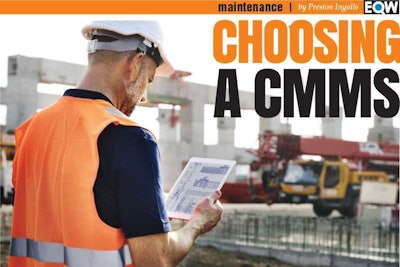
Acquiring the best computerized maintenance management system for your fleet requires a detailed process and a lot of buy-in
Managing a heavy equipment fleet today without a computerized maintenance management system (CMMS) is like trying to run a NASCAR race in a Model T Ford. You can go around the track, but don’t expect to lead the pack.
If your fleet size is growing and you are shopping for your first CMMS, or if you currently have a CMMS but would like to upgrade, there is a methodical process you should use to get the best bang for your buck.
The road to the right decision starts with knowing the reasons why you’re buying a CMMS in the first place. And the primary reason is to control equipment maintenance costs. These can constitute anywhere from 5 to 15 percent of a construction company’s annual sales revenue, but poor maintenance can equal 20 to 25 percent of a sales dollar. A well-researched, properly detailed CMMS can affect those amounts significantly.
To justify the purchase or upgrade of a CMMS you should be prepared to detail the benefits for your company. Some examples of such benefits include:
Equipment Costs
• Extended equipment life and lower capital expenditures
• Reduced operating costs per hour or per unit
• Improved level of maintenance information on costs (labor and materials)
• Efficient control of inventory and better spare parts forecasting
• Monitoring of spares to minimize shortages and reduce existing inventory Productivity
• Reduce unplanned downtime and job delays
• Provide a tool to aid planning and scheduling, which improves staff productivity
• Automatic scheduling of repetitive PM activities based on meter hours
• Encourage standards and procedures to improve the quality of maintenance activities
• Give standardized task instructions or job plans for repetitive work
Tracking and Standardization
• Convert data into meaningful information through reports for analysis
• Help track all maintenance requests to prevent lost communications
• Afford a means for tracking backlogs, determining priorities and scheduling work
• Compare maintenance expenditures in a given period against previous periods to measure effectiveness of improvement efforts
• Track warranties on equipment to prevent performing covered work
• Provide a robust process as the basis for work management and cost control
• Allow adjustments to PM by providing a method to monitor failure trends and to examine major causes of equipment breakdowns
• Provide means to compare actual task time to estimated task time to improve labor utilization
• Track equipment history and costs
• Provide the ability to have a centralized repository for maintenance information
Consider the risks
Now that we have established that a CMMS program is worth pursuing, let me also tell you about the risks. Estimates indicate that anywhere from 40 to 60 percent of all CMMS implementations fail for reasons ranging from bad management to poor communications to resistance to change.
It is important to make the right choice so don’t rush…for any reason.
Those of us who have devoted our careers to fleet efficiency believe that the majority of maintenance management problems are solved with a CMMS with just five essential features:
• Work request module
• Work order tracker
• Scheduled maintenance tracker
• Inventory control module
• Mobile connectivity
With so many options available, how do you find the right system for your organization? This is an important decision because you will enjoy the fruits of a good choice or pay the penalties of a bad choice for years to come. Let’s look at the six steps necessary to make the right selection.
ONE: CHARTER THE TEAM
This step should include selecting key representatives and stakeholders from each affected department or function. Some of these representatives will be full time members of the committee, participating in all sessions and decisions. Others will be ‘as-needed’ members, or ad hoc, only active when their function is affected. Input from all users is very important in gaining buy-in and ownership.
The CMMS Selection Team will review recommendations, decide functional requirements and specifications, do vendor screening and oversee CMMS implementation. The team should be chartered to clarify purpose and direction.
A project manager should be selected who has the respect of the entire organization. He or she will be the coordinating factor for the project and will chair the selection team. This person must be able to work with both senior management and front line personnel. They are responsible for gaining upper management commitment and keeping upper management informed of progress throughout the process. A good understanding of information technology is helpful, but more important is understanding the systems and processes that will be supported with information technology.
You also need a senior-level sponsor for the project. This is a person who works to remove roadblocks to success. The sponsor is the advocate to the rest of the organization. While the project manager concentrates on the process of selecting the system, the sponsor concentrates on building and maintaining support. They should not be the same person.
TWO: DEFINE USER OBJECTIVES
One of the first tasks is to identify the user requirements that will be needed. These will be ranked by importance. Establish goals as to what the system needs to deliver or correct. These will serve as specs to examine when comparing programs. This should be prioritized and rank ordered based on wants and needs in the following way:
Create a list of problems or opportunities for improvement with your current system (focus on your maintenance department or equipment division).
Example A: Lack of cost tracking or lack of repair history
Example B: Inability to track parts costs to equipment
Example C: No mobile device capabilities
Create a list of objectives (what you want to accomplish). This would include:short-term objectives (6-12 months); building blocks of your long-term goals and long-term objectives (3-5 years). Create a list of user requirements or functions youneed the program to provide.
If there is a function that you don’t currently have but wish to add, now is the time to consider that need. Determine the most effective way to do it in your organization. Now is also the time to consider such things as how work orders are handled, what the parts process should be and how the work backlog is maintained, approved for accomplishment and scheduled.
You also need to address the operating environment and hardware issues. This includes computer platform (cloud-based, local user, etc.), network and operating system issues as well as support personnel. Calculating the number of concurrent users (the number of simultaneous users) at various locations is also important.
Once the team has completed the user requirement or function list, it has to be divided into “need-to-have” and “want-to-have” items. The need-to-have items should be prioritized and given a weighting factor. Remember, you are trying to either solve current problems or add features and benefits that don’t exist now. These can be classified by degree of importance by the team. Review a list of potential capabilities and select those that the team feels are important to the company.
This list will then need to be narrowed by importance. You will then need to prioritized those into ‘A’ (absolutely essential), ‘B’ (important), and ‘C’ (nice but not necessary). From that list create a decision matrix weighing each of the criteria according to the A, B, C ratings. For example, an ‘A’ can be weighted 2.5 while a ‘B’ is weighted 2.0 and a ‘C’ is weighted 1.5.
THREE: DEVELOP A RFI/RFP
Normally a Request for Information (RFI) is sent out to see which vendors would be interested and qualified to bid. An RFI can be less comprehensive than a RFP (Request for Proposal). Once you have solicited the vendors, ask them to respond to the must-have items. Follow-up on the telephone to clarify the responses. This step will further narrow the search by dropping non-responsive vendors and unsuitable software.
The next step in the process is to develop an RFP. Send this proposal, including all user requirements, to vendors and request information on what they can do for you, including pricing and service descriptions.
The following are general questions you should ask:
• Company background and history
• Number of customers in the construction business
• List of references in your line of business
• Product information
• Requirements to run their system including operating system
• Ability to sync with ERP programs
• Technical support and installation/implementation procedures
• Training and training costs
• Pricing and yearly maintenance fees
FOUR: IDENTIFY AND SOLICIT VENDORS
After you have clearly identified and detailed your needs, the team should identify a list of potential vendors and make a first cut selection based on criteria such as cost, hardware, platforms, etc. Consider looking at trade publications for advertisements, and asking members of trade peer or industry professional association for referrals.
The RFI is sent to test the interest. However, if it is known for sure that the particular vendor would be interested in bidding, then skip this step and send a RFP instead. Provide specific deadlines for responses and arrange to have the webcast or online demos done within several days of each other for the convenience of the team. Normally, an online demonstration takes about 90 minutes to two hours.
Here is an example of a sample statement within the RFP to set the expectations:
“The evaluation of the CMMS programs will take place during the end of September with a decision set for early October. We are in need of a non-working demo/video featuring your company or a representative from your company to demonstrate your product. We will conduct evaluation demonstrations during the week of September 29-30. If you provide webcasts or online demonstrations as a demo, we would need to schedule those on those two dates. Please confine the demo to no more than two hours, which should include questions and answers.
FIVE: EVALUATE VENDOR PRODUCTS
After the RFIs and RFPs have been sent, appointments will need to be made for online demonstrations. Since there will be only an hour to an hour and a half for the preliminary evaluation during the demonstrations, it is best to identify the most important criteria your team would need to see during the demonstration to help narrow the choices. Create a short list for comparisons. After receiving the proposals from vendors, match the proposals to the specifications and rank the results.
Select two vendors with the closest matches to the specs. Ask both to make a half-day demonstration of the product on site or provide a demonstration program that can be tested for 30 days or so.
SIX: SELECT PRODUCT PACKAGE
Use the selection matrix and total the scores. You may need to go back and alter previous scoring after seeing the demo in more detail. References provided by each vendor should be formally checked, and a preliminary selection made. An on-site visit to a reference customer is highly recommended. If the results of the on-site visit are acceptable, the team can provide the thumbs up for approval. The purchase will be negotiated and completed.
Don’t skimp on the training options as this is the source of many implementation failures. Also, be careful of the temptation of sending one “super user” who will come back and train everyone. You will need super users but you still need considerable training for others.
Now the easy part is done – implementation is next. That is another challenge that will require a closer look that we can tackle next time.













