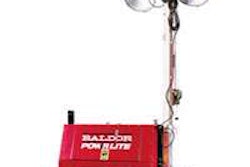The easy-to-use Trimble SiteVision Office software is the data management tool for the SiteVision GPS Machine Control system. The software is designed for use by the site data manager who receives the data from the engineer and then assigns it to the data cards, or the site engineer who wants to view the data and see what is being used. Developed for use on all machine types, the intuitive software makes transferring and checking design data simple and efficient.
SiteVision Office is the ideal software to:
- Manage your data, designs, sub-designs and data card content
- Log all data transactions
- Provide a complete record of what design was used where and when
- Ensure your operators have the correct information to maximize their productivity
Using the SiteVision Office software, earthwork contractors and civil engineers can:
- Import designs from other CAD packages
- Translate them into the SiteVision format
- Run validation checks
- View any profile through the data and check spot heights for inconsistencies for more confidence in the data
- Break verified data into smaller subsets of information to copy to a data card for use on machines installed with SiteVision GPS
3D design simulation makes it simple to visually check the data before you leave the office. As you drive a virtual machine over the design, the SiteVision screens are displayed as they would be in the machine on the job site.
It”s easy to transfer data from CAD and design software packages to the SiteVision Office software. SiteVision Office imports data from most major design packages, including: Terramodel, Paydirt Sitework, AutoCAD, GEOPAK, and Insite. You can also import a wide range of data formats into SiteVision Office. And you can export the SiteVision format directly from a range of leading design packages.